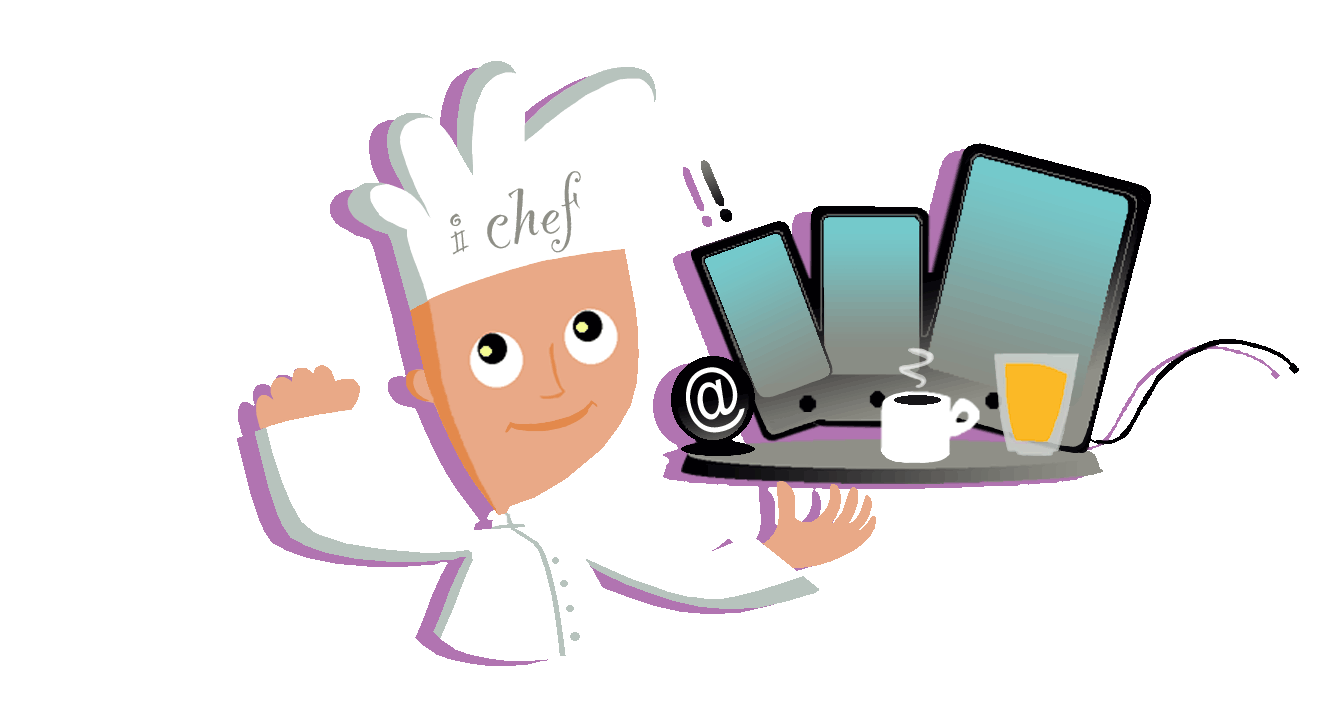







FlySafe 4.9.6
iOS Application
Category: Entertainment
Localization: English
Compatibility: iOS 6.0 up to 10.0 and more
Devices: iPhone 3GS, 4, 4S, 5, 5S, 5C, 6, 7, iPod Touch
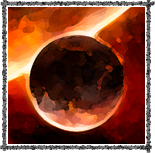
© Luc Regnault, France 2017
To load it on your iDevice:


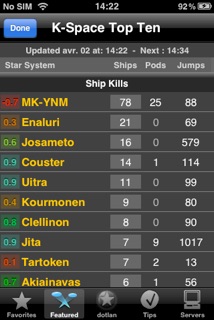


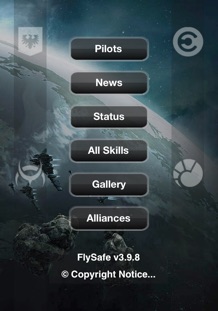



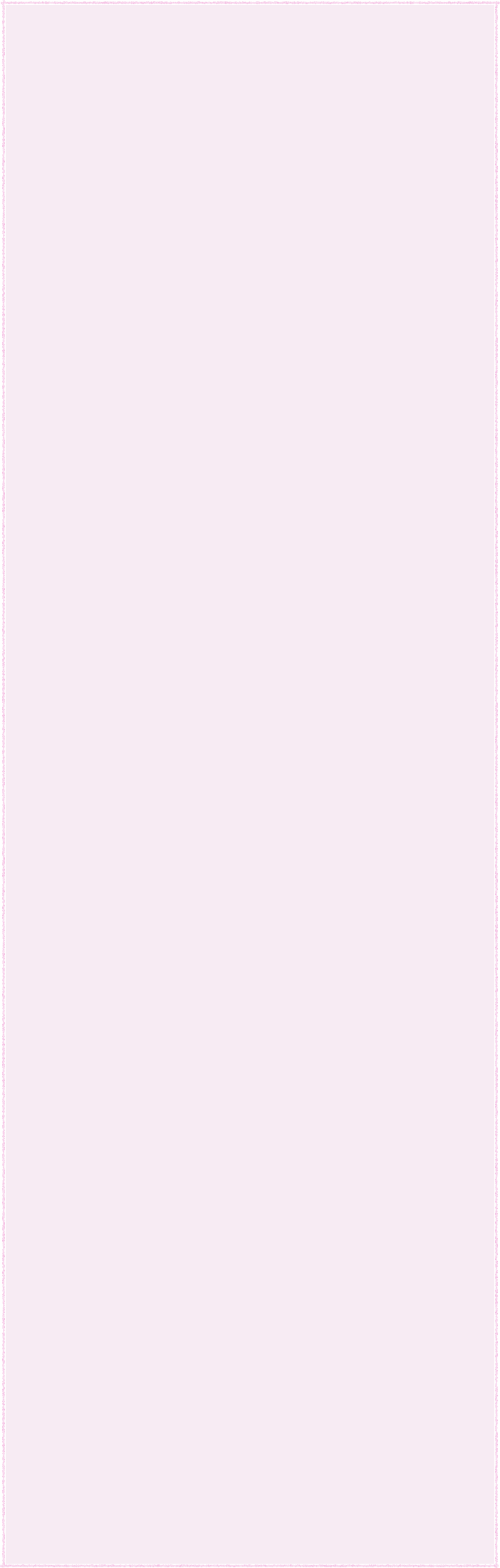
FlySafe for EVE Online - iPhone app. General Features:
FlySafe is an easy app with gorgeous graphics that gives access to any character's data of the famous EVE Online game. Without an EVE Online acount you can access skills, RSS news about EVE Online, patch notes from EVE Community, a ship gallery and comparator, ship real market price, dotlan dynamics maps, routes, all published items, their datas and market prices, alliances and corporation datas, kills and losses, and the activity status of the different game network interfaces, and much more.
With an EVE acount you can access all the trained skills of your pilots, your wealth, your jump clone availability, market orders, wallet journal and transaction, calendar, EVE Mail, Assets, real Market values, Industry Jobs, Standings, Kills and Losses, Skill plan and much more. You can add corp accounts to access same corp datas.
A ship gallery is available with all the ships of the EVE galaxy, under market or not, inside a gorgeous browser with full screen pictures (512x512) and a real time ship comparator.
Inside Universe section, the new Solar System activity is a very useful and unique feature. It allows you to know the ship kills, pod kills, and jumps number for any selected solar system or routes among more than 8000 all with level security status. It gives you also the "Top Ten" for kills and jumps of all the galaxy and all the maps of the galaxy. With this feature you have the good tool to fly safe everywhere, or find a good fight near you. Each system can be shown on dynamic dothan maps or custom routes.
You have also access to Corp/Alliance/CCP Calendar and EVE Mail, and much more, through corp Pilot's info.
FlySafe supports high resolution avatar pictures, in a full screen presentation, so you can see them with their full details 512x512. The app contains animations with carefully chosen random EVE Online screen backgrounds.
Management of Pilots and Corps, GUIDELINES
To add Pilot(s) and Corporation account:
The BEST and QUICKEST way to input Pilots (and Corp account) is to use the Auto-load URL FlySafe sheme for each pilot you need, see under details for that. Otherwise touch the Add button and enter, or copy/paste a new ID and Verification Code (switch Customizable ON). Not recommended anymore, you can also use an old User ID and API Key (switch Customizable OFF). Then touch the Submit button.
To use FlySafe in the Pilots section, you need to enter a Customizable API Key with ID and a Verification code. Set the good options CHECKED for this Key ID with the online EVE API editor (see under for the first time). For your own use check "All" into the online EVE API editor, it is much simplest !
For Account you need checked: - AccountStatus
For Character (Pilot): - CharacterSheet - SkillQueue - CharacterInfo - AssetList - Standings - ContactList - KillLog
For Calendar: - UpcomingCalendarEvents
For EVE Mail: - MailMessages - MailingLists - MailBodies
For Wallet: - WalletTransactions - MarketOrders - WalletJournal
For Industry Jobs: - IndustryJobs
You need to add a corporation account if you want an access to the corporation datas, throught the corp button of any pilot belonging to the corp. It's done like a Pilot account (see under for details). For YOUR OWN API KEY USE, CHECK «All», it is much more simple !.
For Corporation(s) you need:
- WalletJournal - WalletTransactions - MarketOrders - Standings - ContactList - KillLog
For Assets: - AssetList
For Industry Jobs: - IndustryJobs
In case of errors inside FlySafe:
If you use a Key ID with some needed options unchecked you will get errors. In this case what you have to do is only to go to the online editor and check the necessary options for this Key ID.
To remove a Pilot(s) or a Corp's account:
Touch the Accounts button, choose the account to remove, and touch Remove Account.
MORE DETAILS
To add Pilots, or Corporation account you must have an EVE Online game account, and you must have some Customizable API Keys. An account may have from 1 to 3 pilots, and you can have several accounts. By adding one pilot's account you will add between 1 to 3 pilots. API Key ID type can be pilot's Key ID or corp's Key ID. A corp's Key ID add only one corporation, and to use it inside FlySafe you must have at least one pilot that belongs to this corp, because the corp's data will be shown with the help of the pilot's user interface, inside pilot's corp datas.
The link
https://community.eveonline.com/support/api-key/
gives you access to the Customizable API keys creation.
Click on "Support" (top menu), "API Key Management", choose type "Character", choose your character or "All". Check any needed options (see over). Choose an Expires date ("No Expiry" is better here). Give a name to your key and don't forget to click on "Submit" at the bottom of the page. Look for your Customizable API Keys into the list.
Copy the ID and the Verification Code for each created API Key.
For a corporation API Key, do the same but with type "Corporation" instead of type "Character".
For a good use of FlySafe it is better to create an ID for each pilot you need to display, and an ID for the corporation data. Copy the IDs and the Verification Codes for each pilot and corp.
Enter each new ID and Verification Code, in the Add dialog manually, or better copy/paste it from the webpage, or from any text content like an email for example.
Auto-load URLs
You can also send URLs to FlySafe from your iPhone. The iOS system open any url by selecting an application for the supported scheme, in this case FlySafe support the "flysafe" scheme, first word of the url. It is the easiest way to display your pilots and corp datas. The format of an URL is the following for the new API style, the good one:
flysafe://localhost/account?keyid=53729&vcode=EuhLTg...zFAPNlI
The following format of an URL is for the old API style, but that will not work anymore very soon:
flysafe://localhost/account?userid=5622145&key=027644...B12095
You must exactly copy one of these samples. The only thing to do is to replace the values by your own values (after "=" for key ID and Verification Code, or old User Id and API key). Take care, don’t forget the «&» character. "Send" the URL to FlySafe by touching it from one of your iPhone Contacts fields, "opening" it with iPhone Safari, or touching it from an email content with iPhone Mail.
This will open automatically FlySafe and fill for you a new account entry.
Enjoy. If you are stuck or have any problem, feel free to ask me.
If you are enthusiast about games and particularly a MMORPG like EVE Online, certainly you‘ll be happy to find a good iPhone interface for the game. Enjoy !
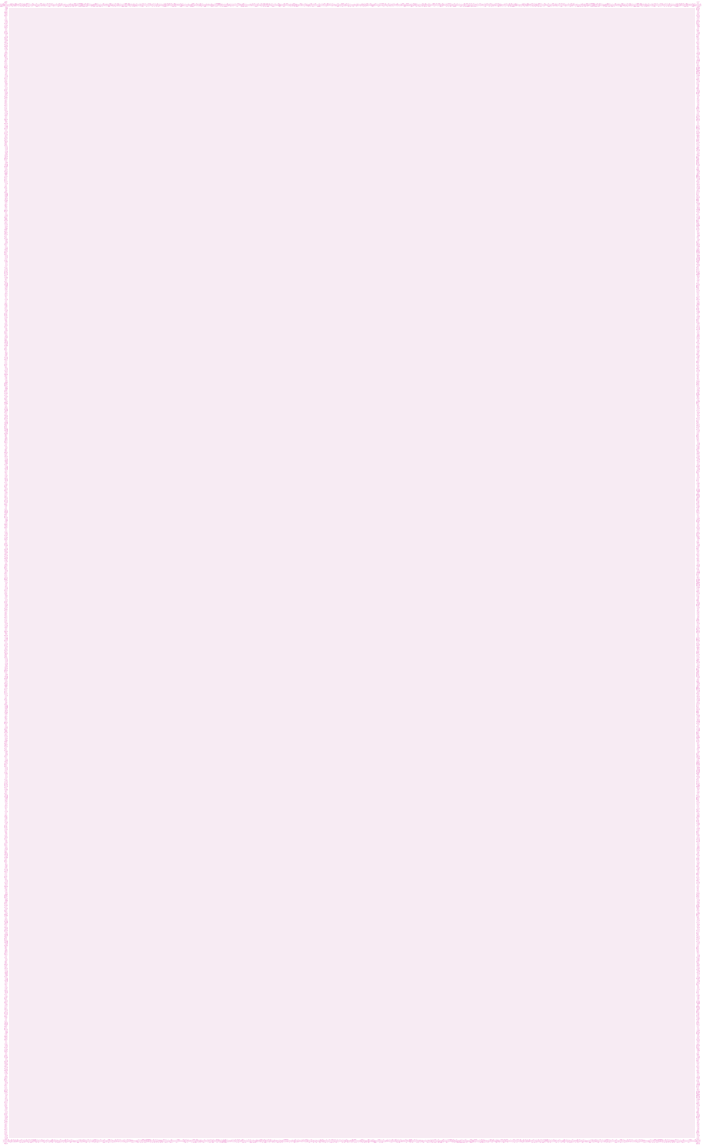
Here, I present you the variety of the new EVE backgrounds for version 2.6 that are available inside FlySafe. In v3.6, I have added 10 backgrounds. They are darker than the originals in order to make them usable as background inside the application. All this stuff is copyrighted CCP hf. They are extracted from wallpapers proposed by CCP.
The Chief : luc.softwares@me.com

